Video playback on Xiaomi Mi Box Mini
- 22.03.2015
- 2101
- Joney Tour
- Add new comment
Despite the small size, Xiaomi Mi Box Mini has many useful functions and today we will consider the function of video playback under the SMB protocol from the public network folder.
For this purpose, we will need the computer or network storage “NAS” with the folder, open for the general access which is in one network with TV Set-Top Mi Box Mini.
1. Find and start from the main menu “Video Player”

2. By default the application will be started on the “Video” tab, choose the “Devices” tab moving To the left key on the panel.
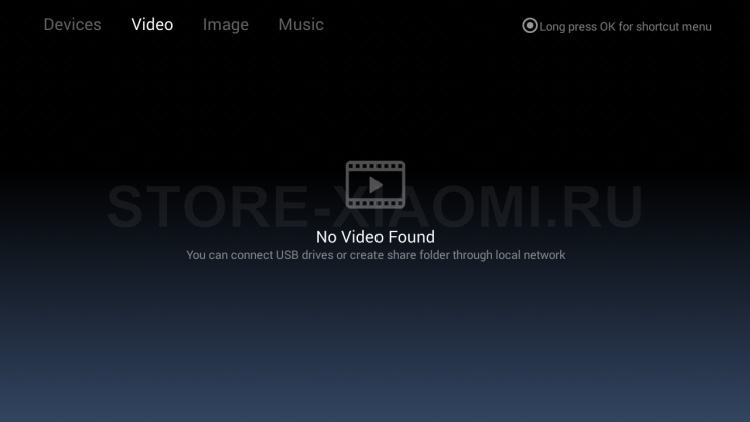
3. You will see the folder of “Add a device ”, choose it and press the central key on the panel.
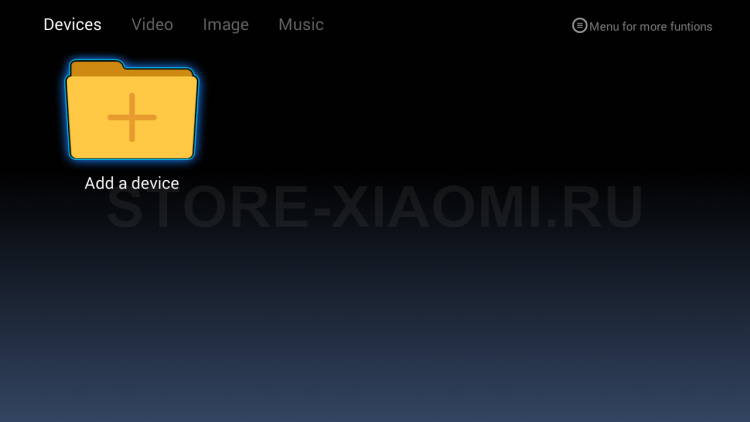
4. Enter the IP address of your computer / NAS of the server into networks with the public folder.
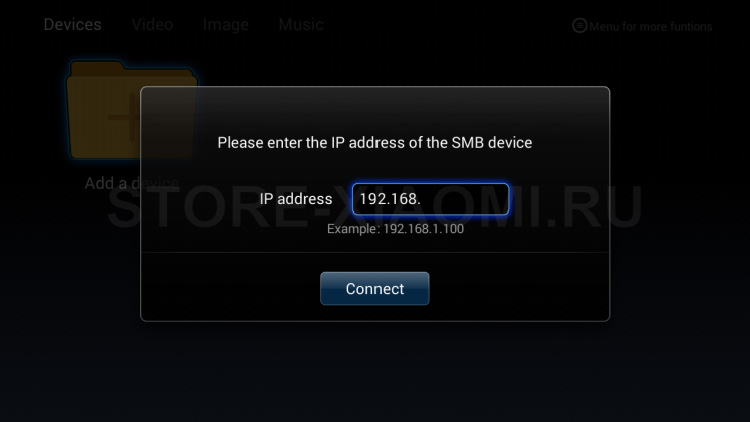
5. In our case of IP the address 192.168.0.236 (Your IP can differ), choose “Connect” and press the central key on the panel.
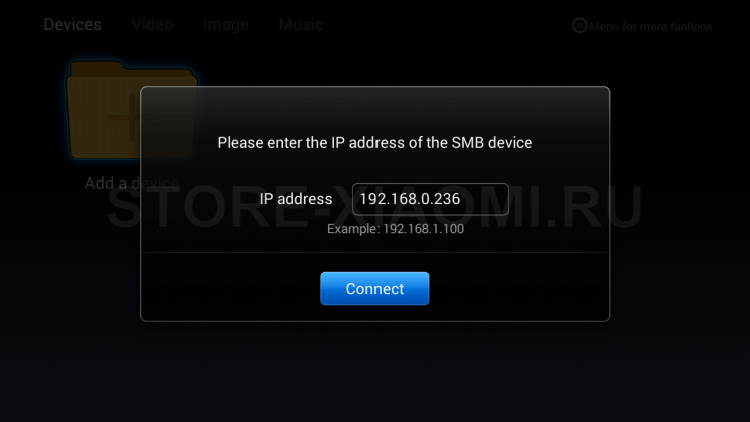
6. TV Set-Top to be connected to the entered IP address and will display the list of files, available to reproduction.

7. Choose video the file and press on the panel the central key (OK) for reproduction start.
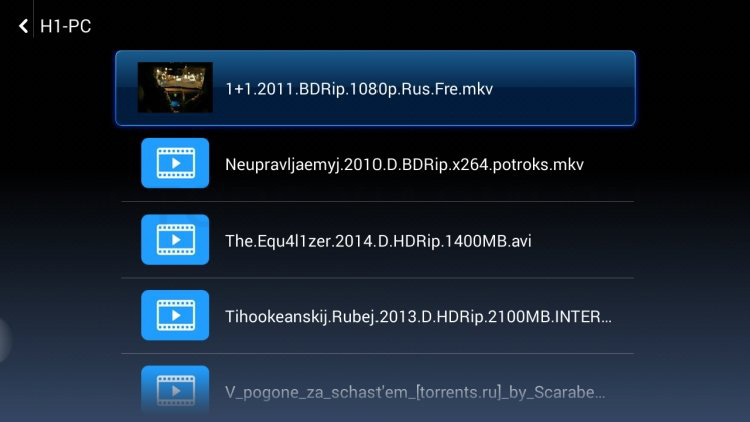
8. Setup is complete!











