-
Short info
An insufficient amount of light can kill the image quality and give you an indiscernible blur in place where the important object you meant to capture should have been. One secret to having a high-definition shot is adequate lighting that is why challenging lighting environment, especially night-time, is the hardest to make the most of. A majority of dash-cams have poor light manipulation capabilities and work not for your benefit. MiJia developed a dash camera that packs f/1.8 aperture and a
6-element glass lens that lets you record pin-sharp low-light footage. These extra set of eyes will provide not only proof in court but also an aesthetic pleasure.All Comments...Latest commentsJay 10 May 2018Add the feature to remove the Mi logo, date, and time stamp in the recording. This is one thing I love about the Yi dash cam that is not in the Mijia dash cam. Please include this logo, time stamp removal feature in your next firmware update.
Community Team 05 Mar 2018Hi Ernest! You can check all the manuals here- https://xiaomi-mi.com/home/user-manuals/ We work hard and constantly add new manuals!
DJ 29 Dec 2017I like the camera a LOT, it's great, but I'd like to add a few things: - Metering: AVERAGE - CENTER - SPOT - ENGLISH Firmware!! I also noticed some strange behaviour when the SD card is filling up, it seems to freeze or at least slow down significantly, and the camera seems to not respond to ANYTHING, no matter what button you press, and WiFi doesn't respond either. My review here: https://dashcamtalk.com/forum/threads/xiaomi-mijia-car-dvr-dashcam-mstar-msc8328p-sony-imx323-gearbest-com.28266/page-3#post-381465 And some after-math considerations here (mainly about exposure values): https://dashcamtalk.com/forum/threads/xiaomi-mijia-car-dvr-dashcam-mstar-msc8328p-sony-imx323-gearbest-com.28266/page-3#post-381626
-
Full description
Xiaomi MiJia Car Driving Recorder Camera
- f/1.8 aperture
- 160° FOV
- Mstar 1080p image processing chip
- SONY IMX323 image sensor

Improved quality of low-light footage
An insufficient amount of light can kill the image quality and give you an indiscernible blur in place where the important object you meant to capture should have been. One secret to having a high-definition shot is adequate lighting that is why challenging lighting environment, especially night-time, is the hardest to make the most of. A majority of dash-cams have poor light manipulation capabilities and work not for your benefit. MiJia developed a dash camera that packs f/1.8 aperture and a
6-element glass lens that lets you record pin-sharp low-light footage.
Sensitive Sony IMX323 CMOS image sensor
Essentially, two main components determine the quality of the video: the amount of light the sensor gets and light transmission efficiency of the sensor. MiJia dash cam boards an advanced SONY IMX323 CMOS 1/2.9-inch sensor that allows to shoot excellent day and night images. The sensitivity of the sensor is up to 510 mV letting you identify objects clear at the lowest illumination.

Mstar Full HD image processing chip
Would your older dash cam record a license plate of the undisciplined driver on the road or make out the features of the potential hijacker when your car is parked near the store you stopped by to do some shopping? Every detail of the video in a critical moment is valuable. MiJia DVR can do it all thanks to a Full HD (1080p) image processing technology. It also supports H.264 real-time video compression and delivers a detailed video in zoom under any lighting conditions.
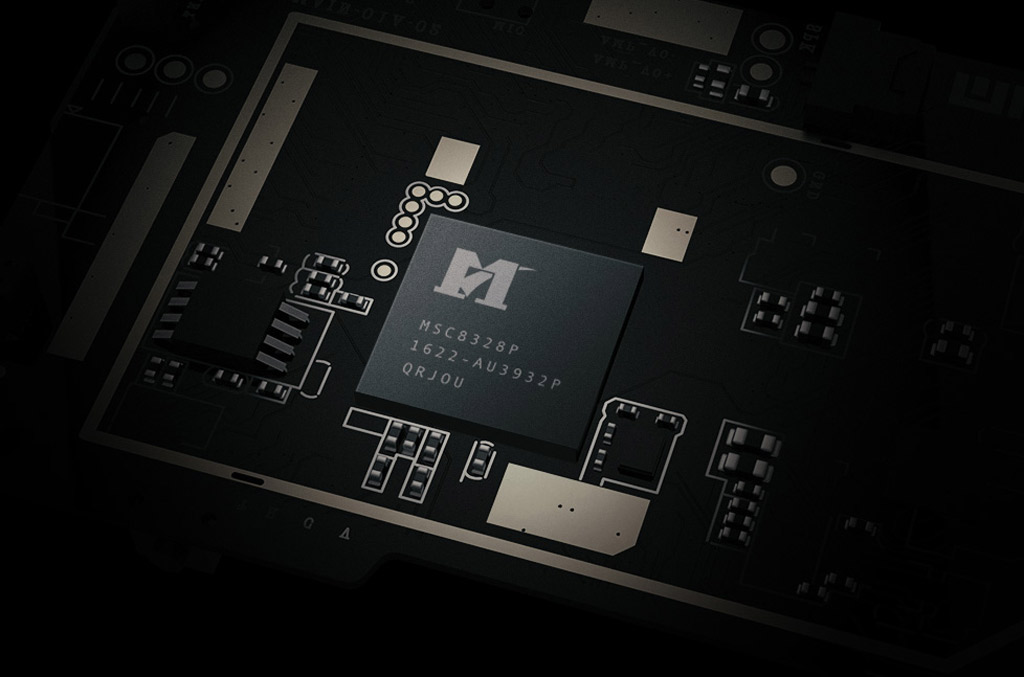
160° field of view covers multiple road lanes
The ability of the camera to spread its vision on 2+ lanes is as important as the quality of the footage. MiJia DVR gives you the best from both worlds: it has a
160-degree wide-angle lens and does an excellent job at showing detail. If the driver is trying to overtake and the second driver that comes ahead fails to see this, traffic accident is inevitable. Should your camera have a wide viewing angle you would be able to see every car that is approaching from afar.
G-sensor automatically locks files in case of emergency
MiJia car camera is equipped with a G-sensor that recognizes any slight rough movement of the car (as when it suddenly brakes, meets the pothole or hits an object) and automatically starts recording an auxiliary footage to what you already have from a dash cam. However, unlike the video-proof from the always-rolling main camera the files you get from a G-sensor are automatically saved without a possibility to delete them or record another video over them. This back-up video guarantees that every second of the sticky situation is captured.

Download videos without consuming a single bite of netflow
If you want to watch your drive around town from a few days ago there is no more important tool than a smartphone app. Refresh your memory and download the video to your smartphone without bandwidth consumption. You can also use your smartphone as a streaming device to have a closer panoramic view on what is occurring on the road.

Elegant and practical
MiJia DVR comes with a static electric sticker so you can easily mount it on your windshield and in case you do not want it to remain there for a long time you can easily remove it without leaving a print. The sticker is also resistant to high-temperature environments, so being exposed to direct sun will not weaken its seal. These extra set of eyes will provide not only proof in court but also an aesthetic pleasure.

-
Specifications
Manufacturer Xiaomi Model MiJia Car Driving Recorder Camera Type Car DVR Dimensions 87.5×53×18 mm Weight 90 g Sensors SONY IMX323,1 / 2.9 inch CMOS Processor Mstar MSC8328P Resolution 1920×1080 Lens F1.8 large aperture, 160 ° wide-angle lens Display screen 3.0 TFT HD LCD screen Input method capacitive touch sensor Audio built-in microphone and speakers Transmission Wi-Fi 802.11 b / g / n Power supply car cigarette lighter 5V / 2.0A Fixed way heat-resistant plastic suction pad/cup Battery 240mAh Color Black Package MiJia Car DVR x1
Holder x1
Car charger cable x1
User manual x1User manual PDF -
Comments
add a commentAll commentsJay 10 May 2018
Add the feature to remove the Mi logo, date, and time stamp in the recording. This is one thing I love about the Yi dash cam that is not in the Mijia dash cam. Please include this logo, time stamp removal feature in your next firmware update.
Community Team 05 Mar 2018Hi Ernest! You can check all the manuals here- https://xiaomi-mi.com/home/user-manuals/ We work hard and constantly add new manuals!
DJ 29 Dec 2017I like the camera a LOT, it's great, but I'd like to add a few things: - Metering: AVERAGE - CENTER - SPOT - ENGLISH Firmware!! I also noticed some strange behaviour when the SD card is filling up, it seems to freeze or at least slow down significantly, and the camera seems to not respond to ANYTHING, no matter what button you press, and WiFi doesn't respond either. My review here: https://dashcamtalk.com/forum/threads/xiaomi-mijia-car-dvr-dashcam-mstar-msc8328p-sony-imx323-gearbest-com.28266/page-3#post-381465 And some after-math considerations here (mainly about exposure values): https://dashcamtalk.com/forum/threads/xiaomi-mijia-car-dvr-dashcam-mstar-msc8328p-sony-imx323-gearbest-com.28266/page-3#post-381626
Ernest 28 Dec 2017Hey, I can't update my camera through your APP, how can I download firmware manually? Are you planning to publish English menu package? As I remember previous YI camera had English menu. Regards!
Jake Enns 09 Oct 2017This car DVR takes Excellent video during the day or night. The best feature is that is always records, you don't have to remember to make it record or not. IT is super easy to setup, and if you use Google Translate app you can even do it if you don't know Chinese very easily. I have used many dashcams and I know that this is the best one I have ever used and I have had very good ones. Xiaomi does regular firmware updates to keep everything working great so make sure you get the cell phone app and do the firmware updates. It's EASY.







