Mi Home (Mijia) Roborock Robot Vacuum Cleaner 2 White
-
Short info
Portable and the smart household device that will become a great assistant for cleaning the house. To compare with the previous model MiJia Roborock Robot Vacuum Cleaner it became more effective and fast with improved battery capacity (about 5200mAh).The Mijia Roborock Robot Vacuum Cleaner 2 combine two functions that will allow firstly sweep the floor and after that mop it.
All Comments...Latest commentsBen 04 Dec 2018Hello, My s50 is loosing energy very fast in standby mode. Is this a a bug or a failure? How does the failed appear: I position the robot on his dock, I wait until the battery is fully charged, I remove the power cable from the doc, –> after some hours I check the batterie of the robot via the iPad app and have to see that the battery have lost most of its capacity. Can you please fix this unnecessary consumption of energy! Thanks and best regards Ben
wess gilpin 18 Nov 2018I have had this vacuum for less than 1 year and it has become useless. I ordered from Amazon. After it starts it says "internal error reboot system" literally every minute or so and just freezes up. There are a lot of people online having the same issue. As far as I know there is no fix and I threw $650 down the drain for less than 1 year of use. Beware of this issue when you make your purchase.
Rolf 18 Nov 2018Dear Xiaomi Team, I purchased the Roborock S50 in April 2018. I am complitely positive about this cleaning device. Last month I bought a second one for my parents ;-). With the last firmware update it is possible to set "no-go-areas" and "virtual walls". This is a very nice and helpful feature. In my case I am using the S50 in different levels and I am using the mopping function once a week. So I have some wishes for future firmware updates. It would be very nice if it is possible to configure different cleaning setups. E.g. "Vacuum clean ground level": With a stored map of this level "no-go-areas", "virtual walls" and/or "cleaning zones". The same for other setups as "Vacuum clean upper level", "Mop ground level" (other no-go-areas my be added because of carpets - and other "cleaning zones" with multiple clean-up times. Not all rooms may be wanted to be mopped all the time ;-), etc. No I am waiting, using this great tool, and hopefully with one of the next firmware updates my wishes will come true... Kind regards Rolf
-
Full description
Highly intelligent

Portable and the smart household device that will become a great assistant for cleaning the house. To compare with the previous model MiJia Roborock Robot Vacuum Cleaner it became more effective and fast with improved battery capacity.
Cleaning on new innovation level
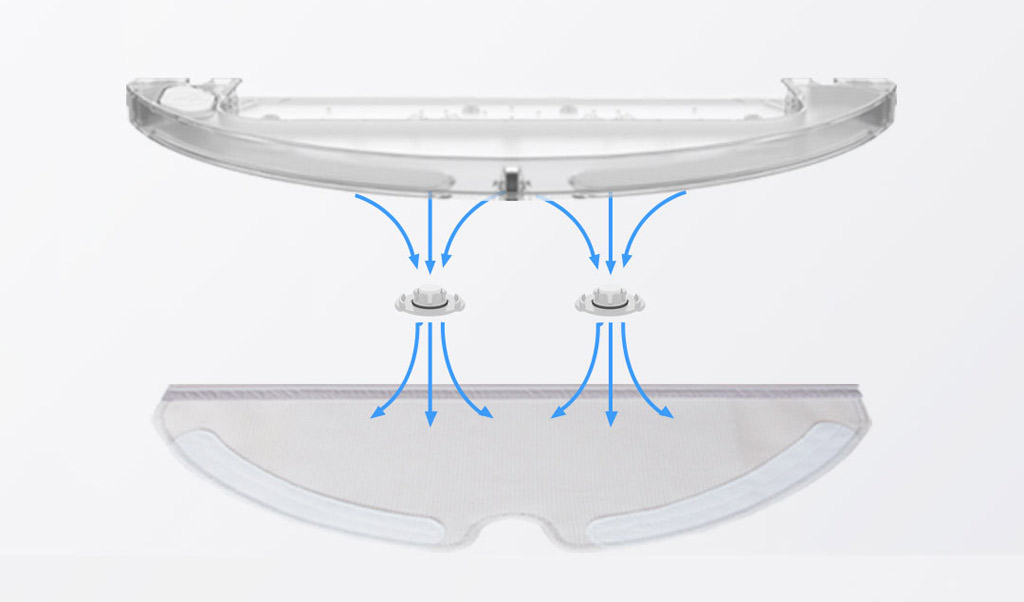
Sweeping and moping function
The Mijia Roborock Robot Vacuum Cleaner 2 combine two functions that will allow firstly sweep the floor and after that mop it. Thanks to built-in bionic tank this device can absorb the water and provide the effective cleaning. Main brush with
V-type of bristles (the rotation speed is 1350 revolutions per minute) in addition to the side Z-form brushes (330 revolutions per minute rotation speed) provide the maximum effective cleaning. The cloth of mop is situated close to the water tank. It is as wide as the main brush of vacuum cleaner.Precise tank

Reliable fixes the water reservoir
For effective mopping MiJia Roborock Robot Vacuum Cleaner 2 is equipped with a special water tank. It was constructed to be easy in use, effortless, without any problems in installing. Water from the tank moisturizes the microfiber material. In this regime, the device can work about
40-50 minutes. The intelligent system works by the main principle of plant bionic system and controls the water by itself. When it stops working — the moping function stops too.Laser Distance Sensor (LDS)
In the device is situated a special Laser Distance System, that allows monitoring the surrounding area (angle of view is 360 degrees) and mapping out the interior using SLAM algorithm. That’s why it can easily move to your house and carry out its duties.
Customized cleaning area

Easy Operation (like a game)
Mijia Vacuum Cleaner 2 can synch via the special Mijia application. You will be able to see the map of your flat or house and by tapping on the special area you will navigate the device to it. Moreover, the device can plan the route of cleaning by itself.
Download the special Mijia application and view the cleaning process, set the cleaning time, upgrade the system or even choose the robots name.

13 sensors

To provide an effective cleaning without any collisions the device has 13 built-in sensors, including LDS.
Improved sensors system with the soft buffer on the body helps to protect from the crashes with furniture. 4 cliff sensors help to avoid the failure. Additional wall sensor always keeps the working device at a 10 mm distance from the wall.
If the device is lifted the special the special drop sensor will activate and vacuum cleaner will stop working.
Charging back sensor provides an effective charging of robot vacuum cleaner with infrared technology.
No borders

For new modification of vacuum cleaner is not afraid and easy climb the obstacles about 2 cm. Now nothing can stop it.
Technical characteristics

- 2000Pa power of suction
The power of suction was increased to compare with predecessor and is about 2000Pa. It can cope with millet, soybeans and even the steel beads. The tornado system coordinates the side and the roller brush and provides the deep floor cleaning.
This smart device can recognize the carpet. Usually, it works in normal suction mode, but when it starts cleaning the carpet the maximum suction level activates and provide the high-quality cleaning.
Anti-hair protection

Any cleaning process, especially with a vacuum cleaner can cause an unpleasant situation like breaking of motor causing by the entered hair in it. To avoid this main brush, wheels and the side brush have an anti-hair protection design. It also helps to protect the device from overheating.
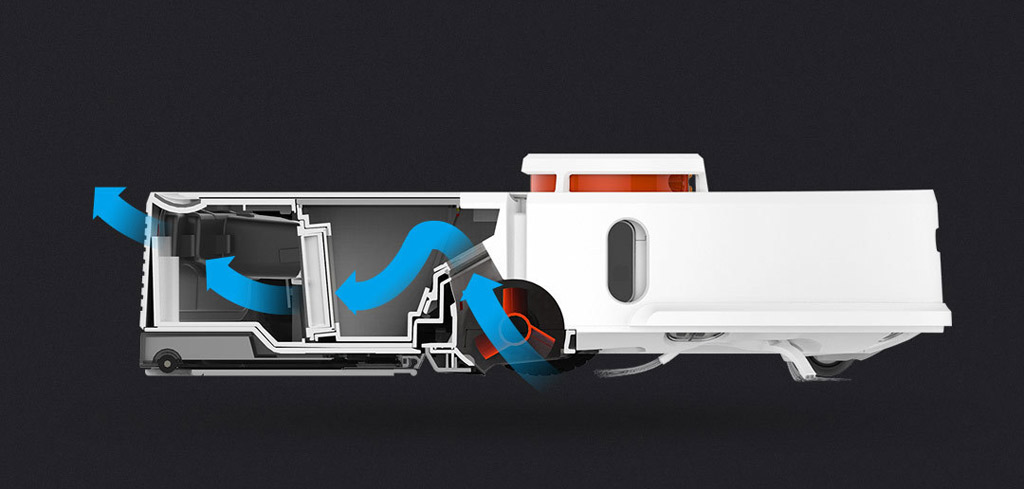
Low noise

Forget about irritating sounds of a working device. The construction of sieve (cotton and porous) provide work of device in silence.
Washable filter
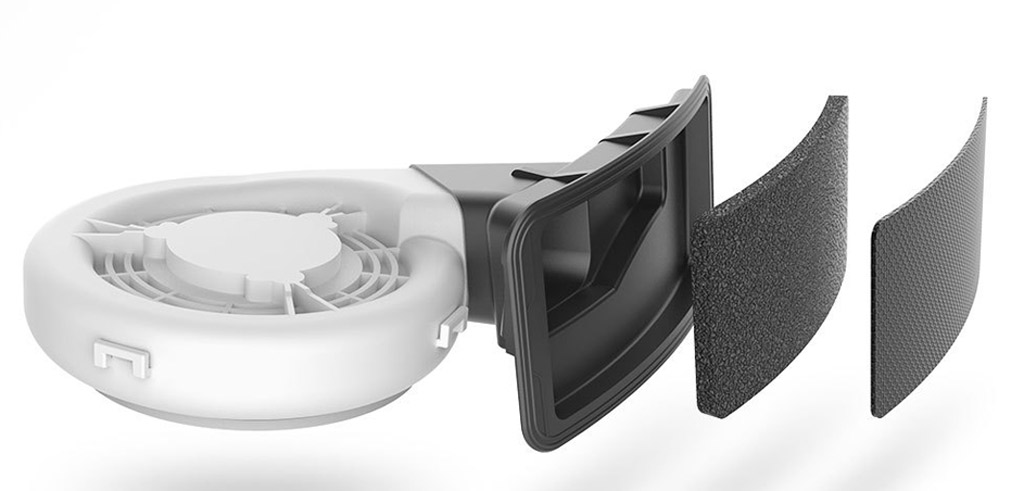
The E11 grade filter with waterproof Teflon cover can provide you a 95% of effective cleaning during the year. The manufacturer recommends changing filter at least once a year to provide the maximum productivity.
Large capacity battery

- 5200 mAh battery
- 2.5 hours of work
Powerful 5200 mAh lithium battery can work about 2.5 hours. It is equal to cleaning the 250 square meters of the housing area.
Improved charging base
The
180-degree infrared coverage with the rate about 4 meters. Now device locks into charging base more accurately. In addition to this, it has a protection from over-current, overvoltage, and short circuit.This smart device can understand when the battery level is low and will find (using 2 laser sensors) the charging docking station by itself.
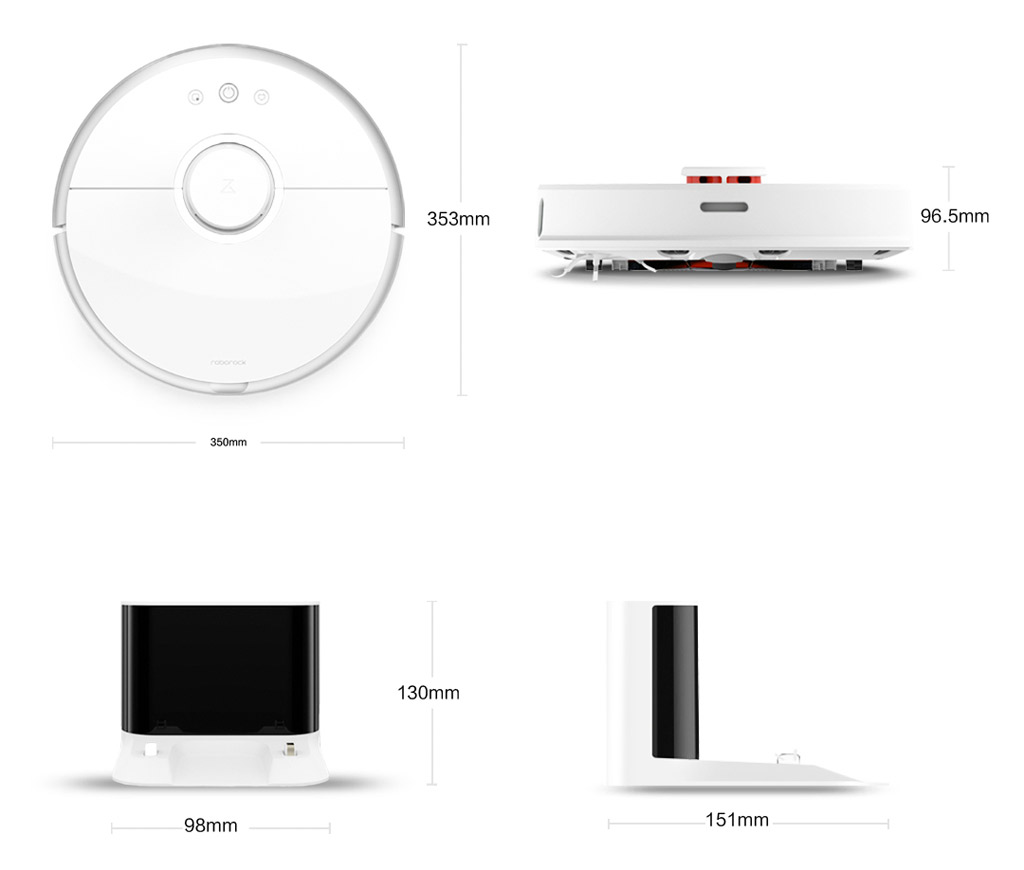
-
Specifications
Manufacturer Xiaomi Model Mi Robot Type Vacuum Cleaner Dimensions 353×350×96,5mm Weight 3,5 kg Suction (pa) 2000 Pa Rated voltage 14.4V Rated power 58W Features Suction,Sweep, Mopping Batteries type Li-ion Battery capacity 14.4V / 5200mAh Working Time 2.5h Wireless connections Wi-Fi Charging Dock Dimensions 151mm x 130mm x 98mm
Rated power 42W
Rated Input 100 — 240V ~
Rated output 20V 1.8A
Rated frequency 50 / 60HzColor White Package 1 x Xiaomi Mi Robot Vacuum, 1 x CN Plug Adapter, 1 x Charging Dock, 1 x Water Tank, 1 x Mopping Pad User manual PDF - -
Comments
add a commentAll commentsBen 04 Dec 2018
Hello, My s50 is loosing energy very fast in standby mode. Is this a a bug or a failure? How does the failed appear: I position the robot on his dock, I wait until the battery is fully charged, I remove the power cable from the doc, –> after some hours I check the batterie of the robot via the iPad app and have to see that the battery have lost most of its capacity. Can you please fix this unnecessary consumption of energy! Thanks and best regards Ben
wess gilpin 18 Nov 2018I have had this vacuum for less than 1 year and it has become useless. I ordered from Amazon. After it starts it says "internal error reboot system" literally every minute or so and just freezes up. There are a lot of people online having the same issue. As far as I know there is no fix and I threw $650 down the drain for less than 1 year of use. Beware of this issue when you make your purchase.
Rolf 18 Nov 2018Dear Xiaomi Team, I purchased the Roborock S50 in April 2018. I am complitely positive about this cleaning device. Last month I bought a second one for my parents ;-). With the last firmware update it is possible to set "no-go-areas" and "virtual walls". This is a very nice and helpful feature. In my case I am using the S50 in different levels and I am using the mopping function once a week. So I have some wishes for future firmware updates. It would be very nice if it is possible to configure different cleaning setups. E.g. "Vacuum clean ground level": With a stored map of this level "no-go-areas", "virtual walls" and/or "cleaning zones". The same for other setups as "Vacuum clean upper level", "Mop ground level" (other no-go-areas my be added because of carpets - and other "cleaning zones" with multiple clean-up times. Not all rooms may be wanted to be mopped all the time ;-), etc. No I am waiting, using this great tool, and hopefully with one of the next firmware updates my wishes will come true... Kind regards Rolf
Xiaomi Community Team 09 Oct 2018Hi Mikkel! Your review is literally the best of what we have read today! It really useful and fascinating, keep going!
Mikkel 04 Oct 2018I purchased the Roborock s5 for my 80 year old mother. Bar a few annoying lacks of features and couple of situations where I had to give her some onsite support, it has really been a great little household application for her. She likes to follow the little sweeper on her mobile phone every time she orders it to vacuum her floor, and it has been a big relief for her to get this robotic help around the house. Before I installed it at her apartment, I also tried it out in my own home. My mum's place is quite tidy, but in my flat the robot was put to test. Surprisingly it even handled the teenagers mess. Or handled is perhaps an exaggeration. But it passed the test of not getting itself tangled in school bags, clothes and stuff lying around the floor. It did vacuum one of the legs of a pant lying on the floor, sniffed around a bag, loose blanket, and a few boxes blocking it’s way, but soon found out that this room just isn’t for me, and skipped out of there. Who can blame Roborock? I sure don’t vacuum in there before the kid’o cleans up his mess a bit. Around the rest of the apartment this little piece of Chinese machinery handled it self quite impressively, navigating systematically around chairs, tables, pc-bags, and in and out of half open doors. I wondered if it would lock itself inside our bedroom if I only opened the door slightly, the theory was it would bump the door closed once inside the room, but it only braced the door ever so slightly and found it’s way out, no problem. Even around the rowing machine we never use, it vacuumed with no problem. A couple of slippers got moved around just a tad, but otherwise, it was more gentle around most of the obstacles then I ever have been, flapping the vacuum cleaner around. So what’s the cons? There are undeniably a few drawbacks you should consider, all thou not nearly as much as I had Imagined. Loose chords, long shoelaces and the like, may get wound up into its roller. At my mother’s place the Roborock grabbed a sewing thread and ran away with it. And thrust me, a sewing thread may be loooong. Also a loose Iphone charging chord got wound up and having grabbed tight, the Roborock tried to run away with the entire extension it was connected to. I also had to strap up a few chords from under her bed, and under the TV furniture, and she has to make sure a couple of corners with cable salad is blocked off by a chair before she starts the vacuum. So it’s not as if you can be a complete idiot about it and just let it run, with no preparation or adjustment of your home (although I did try, just to see what happened). A performance issue is the Roborock’s rather limited ability to handle thresholds and carpets. At both my own flat and my mother’s apartment, it struggled a lot with medium thick carpets. The trouble isn’t vacuuming them. Roborock vacuums carpets quite well. But the rather simple task of climbing on top a medium thick carpet is a problem. Although it should be an easy task based on the power of the drive, It seems the anti-crash software somehow prevents the Roborock from making a sufficient push to get on top the carpet. It circles around the edges and sometimes finds an angle where it is ok with making the climb up, and sometimes not. As the machine have no problem getting down from the carpet, it leaves the carpet only spot cleaned. Also the Roborock may get stuck underneath a sofa or a bed, if it climbs over a carpet to get there, but can not find a way back up on the carpet after having gotten down from it on the other side. Roborock got stuck under my mothers bed a few times because of this, and I had to move the carpet in front of the bed a bit away to make sure there was a passage out on the sides. At my home, the Roborock also crashed itself onto the floor-stand of a living room recliner. It climbed up the horizontal legs, and got stuck between them, making a nasty sound before it eventually stopped. It didn’t sound healthy at all. You may create a fence for the Roborock using some pretty nasty looking black tape rolls, but who wants that in their living room? I cannot understand why the makers of such machines have yet to come up with some sort of discrete tag to put on the base of, let’s say a chair or lamp, to signal that this particular piece of furniture is off limit. This brings me to a vital lack of feature in the programming. While the app is equipped with a “spot clean” function where you can draw a square in the electronic map and make the Roborock restrict it’s vacuuming to that specific spot, what you really need is the opposite. Draw a square or three, where it should not go. That would make a great feature, and I don’t really see how it would be a problem, given that the programmers already have implemented an ability to direct the vacuum to a certain spot in your apartment. Ad a feature for telling the machine where a carpet is (it's ok to go full throthle here, little fellah), and you would be a long, long way towards perfect. One more drawback, related to the same programing, is that the map of the apartment keeps getting blanked out, making the Roborock redrawing it again and again. E.g. when the dust bin is emptied, the robot is manually moved away from the dock or a firmware update is installed. This is no real issue in ordinary cleaning, but it makes the spot clean function pretty useless, as would it with my proposed “keep away” and "this is a carpet" functions. A function to save the map, is in other words much needed. Finally, the app itself sometimes causes a small headache. Installing it to a wireless router left bumps in my head … (the wall is not actually made for banging a head into, btw.). As the app sometimes loses connection with the Roborock (or actually the other way around) for no apparent reason, causing me to having to reconnect the Roborock to the router … leaving me with more bumps. My tip to anyone making household appliances or apps or both: Give it to your mother. If she can’t install or operate it, go back to the drawing board. Connecting a device to a router should be a really easy setup imho. Yet so many vendors fail in creating a simple GUI for that particular vital task.
Thomas 29 Sep 2018first, please add german voice pack and a complete german language to plug-in - and second fix the european app-access. It dosen´t work. I can´t create a Mi - acccount.
puppydawg 25 Sep 2018I am in the US, and you need to be on the Hong Kong Server, seeing this is not on the American server. After I did that, it works well.
Ofer 09 Jul 2018Software Wall instead (in addition) to the "Invisible" magnetic Wall - since Xiaomi already has the Zoned Cleanup, it will be very helpful if it will be possible to define through the application a permanent cleaning zone(s) or "wall"s that instead of taping the floor with the (not very aesthetic) magnetic tape
Pieter 29 May 2018Hi, so the Mi Home app updatet as a reaction to GDPR in europe. Now we HAVE to select europe as location (while before people selected mainland china to bypass the connection problems). And as a result it doesn't work good anymore. Now it's almost all the time "device offline". Please fix this issue as fast as possible!
Javier 20 May 2018Xiaomi has to sell this robot vacuum cleaner officially in Spain. Many Spaniards want it.
Walter 19 Apr 2018Plese, add italian voice pack and a complete italian language to plag-in
sp angel 04 Apr 2018Please, add spanish language to the app...
aya yaman 01 Jan 2018i received the robot yesterday and it is not charging looks like from the dock please help it has 1 year warranty came with a fault


