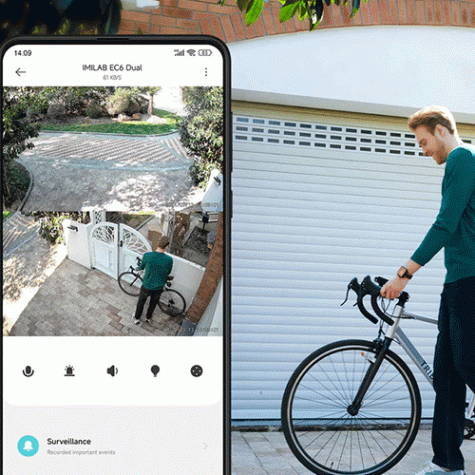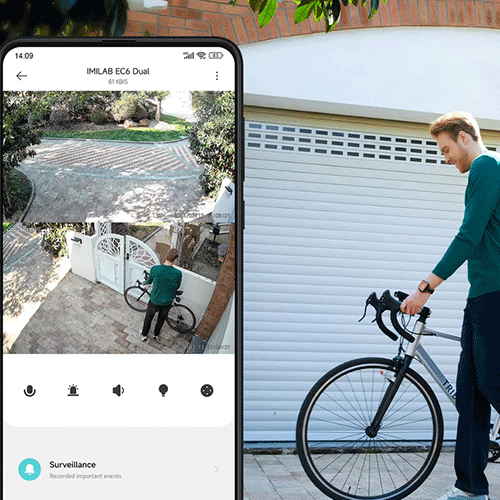-
Short info
IMILAB EC6 Dual 2K WiFi Plug-in Spotlight Camera is an advanced surveillance camera with dual lenses, providing double coverage for different areas to maximize your home's security. Each lens features 2K resolution, ensuring clear and detailed images, while the wide-angle view covers a larger area. The camera has a patrolling function that automatically switches between lenses for comprehensive monitoring. Color night vision, achieved through infrared sensors and illumination, ensures high-quality images even in darkness. The camera's AI detects human movement and sends push notifications to your smartphone. Built-in siren and spotlight effectively deter unwanted guests. Two-way audio communication allows you to talk to people near the camera via the built-in microphone and speaker. Installation is simple: the camera connects to Wi-Fi and requires no complex setup. Compatibility with voice assistants like Alexa and Google Home lets you control the camera with voice commands. Video recordings are stored on a microSD card, which needs to be purchased separately. IMILAB EC6 is an excellent choice for those who want to ensure reliable home security, covering extensive areas and valuing ease of use and installation.
All Comments...Latest comments -
Specifications
Type:
Spotlight Camera
Brand:
IMILAB
Model:
EC6
Color:
White
Lenses:
2
Resolution:
2K+2K
Custom Motion Zones:
2
Detection:
Person, Vehicle, Bike
Live View:
Yes
Two-way Audio:
Yes
Color Night Vision:
Yes
Infrared Vision:
Yes
Lights:
4 LED Lights + 4 Infrared Lights
Siren:
Yes (Motion-triggered)
Flash:
Yes (Motion-triggered)
Custom Voice Alert:
Yes (OTA)
WiFi:
802.11 b/g/n/ax wifi connection @ 2.4GHz
Wired Network:
Yes
Footage Storage:
Local MicroSD Card, NVR, NAS, or Paid Cloud
Power Source:
Plug-in (110 - 220V AC)
Operating Conditions:
Weather-resistant (-30°C to 60°C)
App:
Mi Home/Xiaomi
Cable Length:
3 Meters
Dimensions:
178mm x 107mm x165mm
Weight:
593g
Package contents:
IMILAB EC6 Dual x1
Mounting Kit x1
Power Adapter x1
User Manual x1
-
Video
- Comments