Accessories for Xiaomi Yi Action Camera: LCD Screen and Battery Backpack
- 01.04.2016
- 2420
- Joney Tour
- Add new comment

If you always wanted to have a live preview for your Xiaomi Yi Action Camera without using smartphone —behold! It has finally happened! There are 3rd party products: the LCD screen for your camera and a battery backpack.

There are two different brands available: SupTig and Pannovo, — but they look really similar, so we will tell only about one of them the SupTig. In the package you order you will find:
- LCD screen backpack;
- Battery backpack;
- Underwater case with two doors (first is for using with backpacks and the second is to use camera only);
- GoPro Quick Mount;
- ¼" tripod Mount;
- USB cable;
- “Unknown” piece of plastic (stay tuned to know more).

So, let’s check a LCD display backpack first.
LCD screen backpack for Xiaomi Yi Action Camera
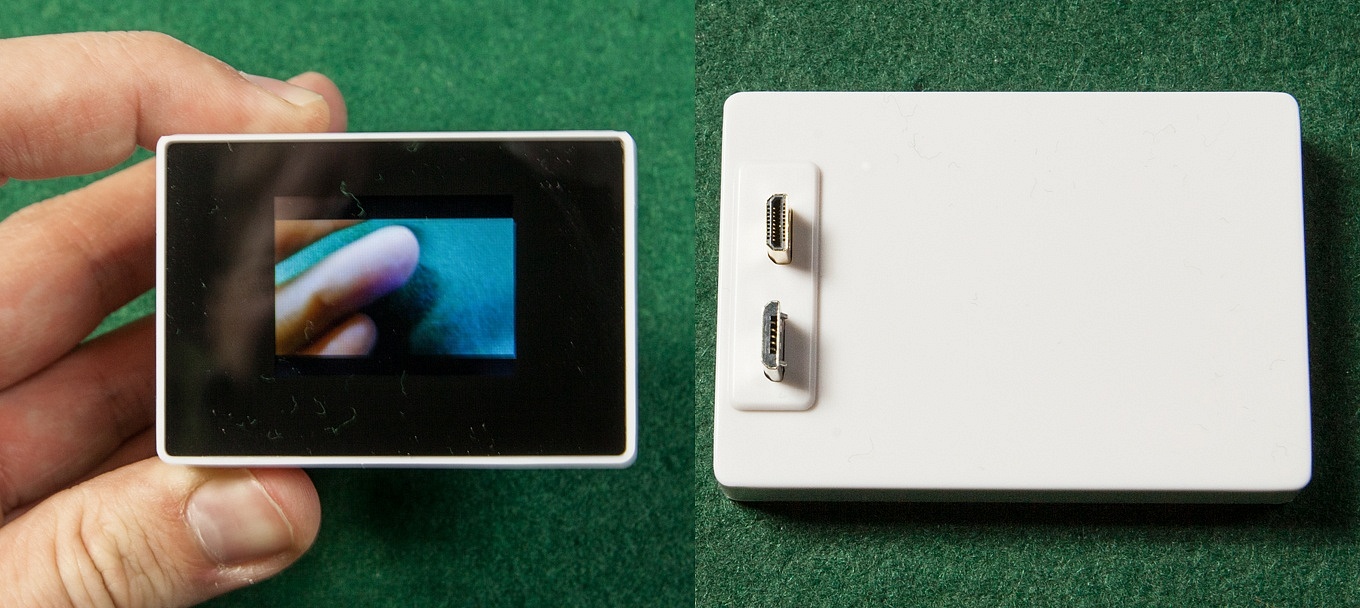
It is a colored TFT display with 1,5″ alike Git2 or SJ4000 have. You can connect the screen using micro-HDMI and micro-USB on the rear side of the camera. Just put your Yi and backpack together tightly and the device is ready to use.
ATTENTION! If your screen doesn’t work and it’s blue.
The reason is that video signal goes with USB channel, so you have to change to A/V video output in the application settings. (It’s possible in firmware 1.0.7).
It’s important to know that you will see the video signal only without any menus, so you can’t change settings. And you can’t use the menu, because there is the only button to turn on/off.
Summary:
It’s a convenient adaptation to check frames quickly and much easier than using smartphone. This device gives you a live feedback immediately. But you can’t set all the necessary sets in the moment. So here is an advice: think and make all the important preparation before you start to shooting.
Battery backpack for Xiaomi Yi Action Camera

The battery capacity is 2400 mAh. It’s twice as much than a default battery that used in Yi Action Camera. It’s important to know, that you can’t use both batteries together. Custom battery replaces the native camera’s battery. It’s not really easy to do. And guess what! Do you remember the “unknown” piece of plastic? Now you can use it and it helps a lot to mount the battery.
This plastic thing is placed on the battery backpack and then tightened with ¼" tripod mount. The backpack will fall out without blocking. So, use the plastic thing if you don’t put your camera into the underwater case. Case keeps the battery right where it should be, so don’t worry about it. But be careful while opening the case. The battery pack also has a USB port for charging.

Summary:
It’s a convenient device to twice time of shooting without charging, but you have to remember that the battery backpack is used absolutely independent (without a native battery and LCD screen backpack). And don’t forget to use a small plastic detail to mount battery backpack while the underwater isn’t used.
Underwater case for Xiaomi Yi Action Camera

As usually custom cases create a vignette, but the case by SupTig is a good one. There is no vignette while making photos, neither while video shooting. So you can surely buy this case for your Yi Action Camera.










