Mi Band 2 Review — New Xiaomi Fitness Tracker with OLED Display
- 21.06.2016
- 12243
- Joney Tour
- 1 comment
Mi Band 2 Review — New Xiaomi Fitness Tracker with OLED Display
This year Xiaomi heard the the wishes of its fans and introduced the second generation of fitness wristbands — the Mi Band 2 with an OLED display. More details about all the features, design, price and capabilities of a brand new Mi Band 2 you can find out in our review.

Specifications
| Manufacturer | Xiaomi |
| Type | Fitness Band |
| Battery capacity | 70 mAh |
| Standby time | 20 days |
| Battery type | Lithium polymer |
| Input current | 45 mA (TYP) 65 mA (MAX) |
| Weight | 7 g |
| Material | Plastic, aluminum |
| Protection | IP67 |
| Internal configuration | 0.42 inch OLED-display, Bluetooth 4.0 BLE, ow-power accelerometer and optical sensor with cardioverter |
| Strap | Overall length: 235 mm, adjustable length: material: thermoplastic elastomers, aluminum |
| Essential requirements | Bluetooth 4.0, Android 4.4 or later, iOS 7.0 or later |
Package contents

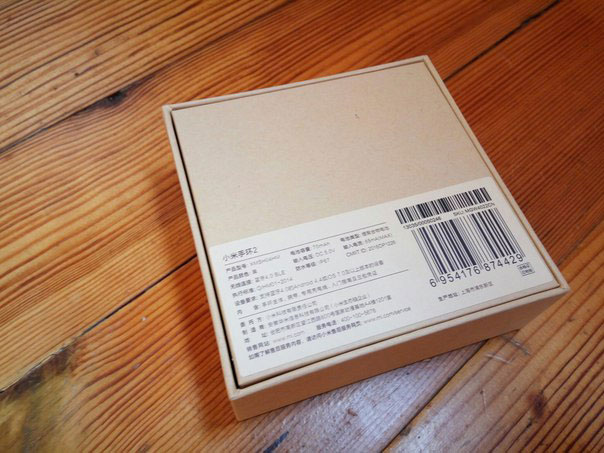
The Mi Band 2 comes in a box made of recycled cardboard, as well as the Mi Band Pulse. On the back of the box next to the Chinese characters there is a “2” digit printed, which helps us to distinguish the new Mi Band 2 from the first generation of Mi fitness trackers.
Inside the box there is a tracker itself, a black silicone strap, a user manual and a charger — as well, as in the previous versions of the band.
Design


Mi Band 2 is similar to the first generation in general terms, but if you look closer to them, it becomes evident that they differ in the details. Besides having an OLED display, the Mi Band 2 is characterized by a larger body compared to the first Mi Band, also this new fitness tracker has got an updated silicone strap.
On the front side of the device in addition to the display, there is a disk-shaped touch key, which is responsible for managing the Mi Band 2. The optical heart rate sensor and two pins for tracker charging remain in their original locations. The weight of the new Mi Band 2 is only 7 grams.
Mi Band 2 Display

The main innovation of Mi Band 2 is of course the built-in screen for displaying data. The device features an OLED display with a diagonal of 0.42 inches. It has a single color of light (turquoise) and a standard brightness level, which can’t be changed in any way. However, the manufacturer has determined such optimal brightness level that the data on the Mi Band 2 display can be clearly seen in the sun, while the use of the device in the darkness also does not cause discomfort.

You can browse the following metrics on the Mi Band 2 screen:
- current time;
- user’s pulse;
- steps passed;
- battery charge level;
- calories burned;
- distance traveled.
All these parameters can be configured using the Mi Fit app section “Mi Band Display Settings”. You can choose the most necessary data for yourself marking them in checkboxes.
How to manage the Mi Band?

Mi Band 2 is controlled by a disk-shaped touch button on the display. Display and button combination is very convenient, since previously it was necessary to constantly run the Mi Fit App to see the data.
Initially the screen of Mi Band 2 is not active, it can be run in two ways: by pressing the touch key or making a hand gesture “see the time” in the same manner as in the first Mi Band. After that, the screen lights up and displays the current time (there is no need to adjust it, time is synchronized with the data on your smartphone). To select another parameter, just press the button: the Mi Band 2 will show the small animation on its screen (heart, steps or battery) and then your progress will be displayed. You can find here the information about the steps passed, calories burned or the battery charge status.
The device control is very convenient, the button sensor is responsive and works even if you press it with wet hands. The Mi Band 2 has become more independent, now it does not need a smartphone at every step.
Heart rate measurement using the Mi Band 2

If previously you had to open the Mi Fit App, synchronize it with the tracker and manually run the pulse measurement process, now the new Mi Band 2 does it all by itself, without the involvement of your smartphone.
To measure the heart rate, you just need to to put on the bracelet and to activate an optical heart rate sensor using the touch button (simply select the “Pulse” mode). The Mi Band 2 will make all necessary calculations and will notify you about the end of the process by vibration. The user’s pulse will be displayed directly on the screen of the fitness tracker.
Ease of use

At the presentation of Mi Band 2 the Chinese company Xiaomi announced that the Mi Band 2 will have a new redesigned strap made of a special silicone which does not cause allergies. Xiaomi also claims that now the strap protects the device from accidental loss.
In practice it happens like this: the strap really does not allow the Mi Band 2 to fall out while wearing, the capsule may be pulled out only through the back side of the strap, which is usually tightly pressed to the hand. The new strap is equipped with a thinner clip, so now you can hear a characteristic click sound when fastening as a confirmation of its fixation.
The Mi Band 2 fits well on the hand and the sensor is not squeezed out of the strap by bending the hand, as it was in the first Mi Band. Xiaomi tried their best, now users will not have problems with the loss of the fitness tracker.
Using the Mi Fit
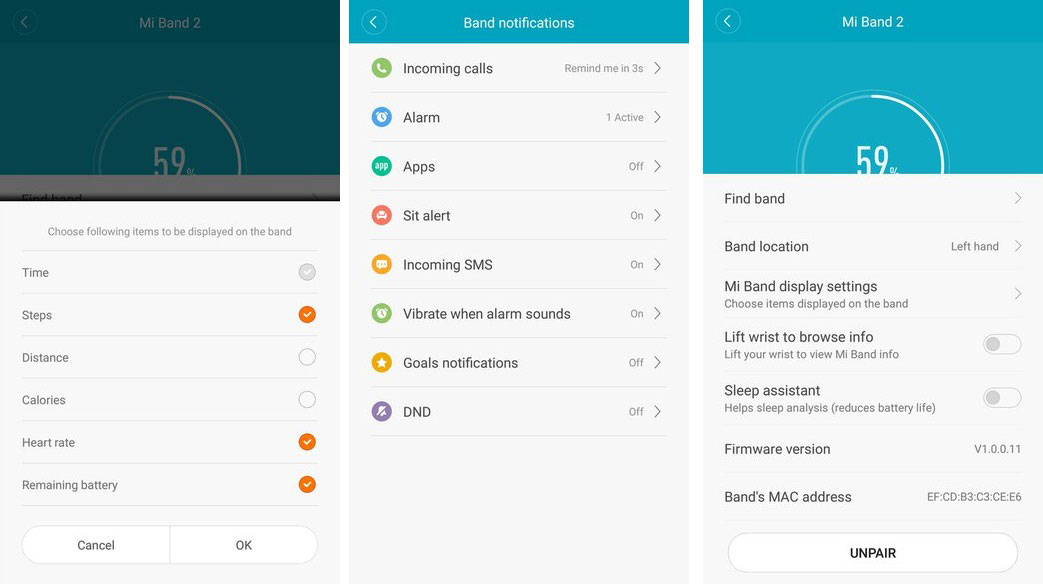
As before, the Mi Band 2 is connected to the Mi Fit application by Xiaomi, which allows you to view more detailed statistics of your progress, as well as to adjust notification settings.
Also among the innovations it is worth noting the notifications calling to start the activity, when the user is sitting in one place for a long time. The bracelet will alert you when it’s time to get up, walk around and warm-up.
With Mi Fit App you can set multiple alarms on the Mi Band 2. As before, the tracker wakes the user using the unobtrusive vibration. Also in Mi Fit you can set up notifications of third-party applications, such as messengers and social networks, however, the Mi Band 2 must be connected to your smartphone via Bluetooth in order for this feature to work. Also you can unlock your Mi smartphone using the Xiaomi Mi Band 2.
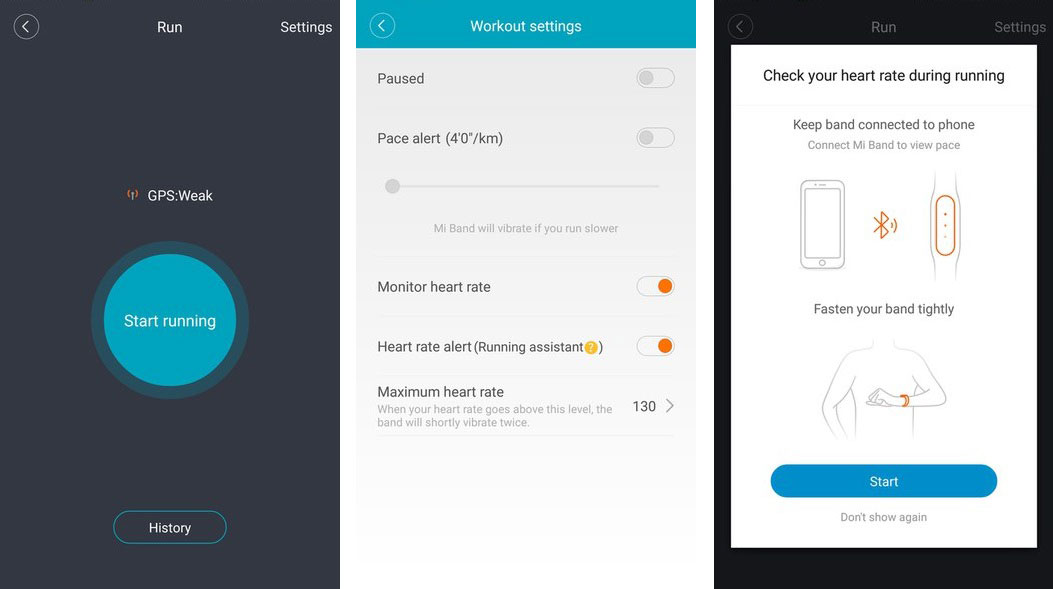
Also the Mi Fit has a useful DND or “Do Not Disturb” mode, it is logical to activate it at night, so that the wristband will not wake you up. When the Mi Band 2 tracker is in DND mode, it does not emit any signals, but continues to monitor the sleep phases.
It is possible to manually set in the menu, what data will be displayed on the screen of the fitness band. On personal feelings, now the bracelet is able to connect and sync with Mi Fit App faster.
Endurance

Xiaomi promises about 20 days of Mi Band 2 operation on a single charge. Using this fitness tracker to the maximum for this review we managed to spend only about 10% of the battery charge within 1 day. In the conventional sparing mode the power consumption level is about

By the way, it’s a great autonomy. For example, the claimed battery life of the first Mi Band and Mi Band Pulse was 30 days. Agree that 10 days of operation is a small price to pay the presence of the screen and the ability to display the progress directly on your hand.
All features of Xiaomi Mi Band 2
- Progress can now be seen on the OLED display with a diagonal of 0.42 ″;
- presence of touch control button;
- redesigned hardware;
- new algorithm for steps counting;
- ADI sensor for more accurate heart rate measurement;
- notifications when you are sitting on the site for a long time and the call to start moving;
- new exact algorithm for sleep phase and quality analysis;
- time displaying when raising your wrist (may also show the steps);
- new, more reliable strap that prevents the Mi Band 2 from being lost;
- strap is made of medical grade silicone, it is safe for the skin;
- unnoticeable weight — only 7 grams;
- unlocking your Mi smartphone using the band;
- Bluetooth 4.0 LE;
- vibration notifications about calls and SMS;
- IP67 protection;
- 20 days of autonomy;
- various data displaying after pressing the button;
- new application Mi Fit 2.0;
- strap colors: black, blue, green and orange.
Accessories for Mi Band 2

Xiaomi currently offers several colors of the original Mi Band 2 replaceable straps — black, orange, green and blue (turquoise). Perhaps in the future there will be also available metal and leather straps for the Mi Band 2. Charger and straps from the first Mi Band and Mi Band Pulse are not suitable for Mi Band 2.
Summary

The novelty from Xiaomi has turned out successful, moreover, the company has managed to create a truly convenient and simple fitness bracelet that can compete on equal terms in functionality with other solutions available on the market. And due to the price the Mi Band 2 leaves its competitors far behind.










