Miui 10 — Top Features You Should Know About!
- 01.08.2018
- 3093
- Joney Tour
- Add new comment
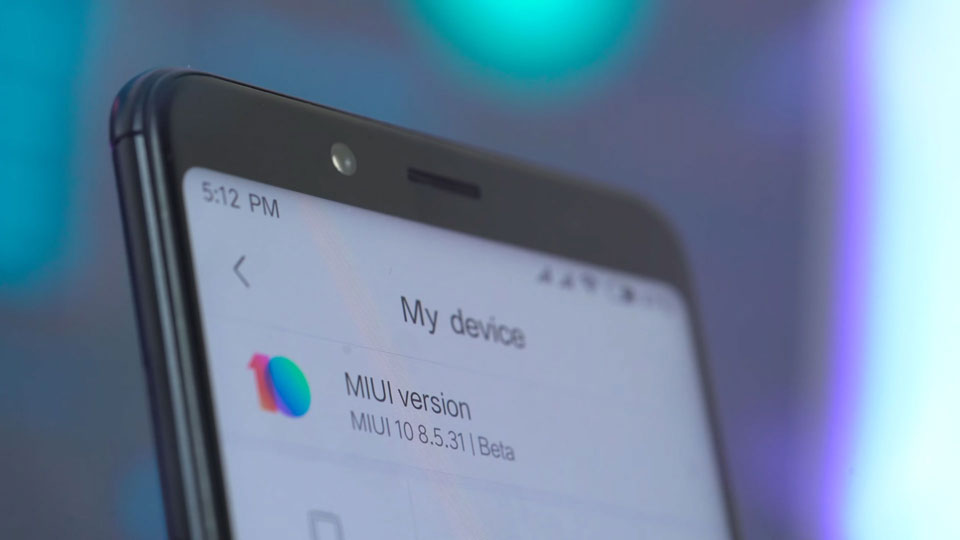
MIUI 10 a most awaited ROM. Millions of users already running BETA ROM to get the first-hand experience and still millions of users waiting eagerly to install it. MIUI 10 Rom has completely taken over the news and our hearts.
What makes MIUI 10 so special? MIUI was indeed started from scratch to give the user an “experience” and “emotion” instead of a skinned android operating system. MIUI 10 offers a completely new experience for users. Talking of features, here we describe a few of the top features you should expect from coming updates.
Please note: the device of experiencing the MIUI 10 was Mi6 with China ROM installed. You may experience a slightly different experience in global ROM / Public release.
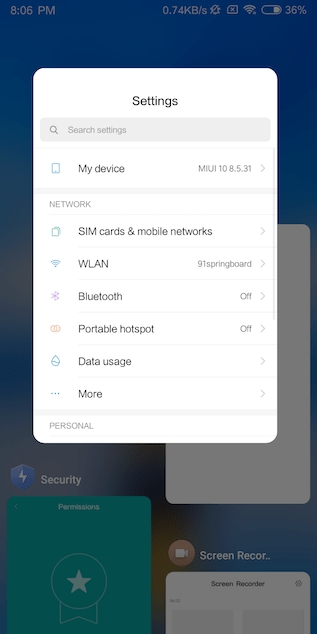
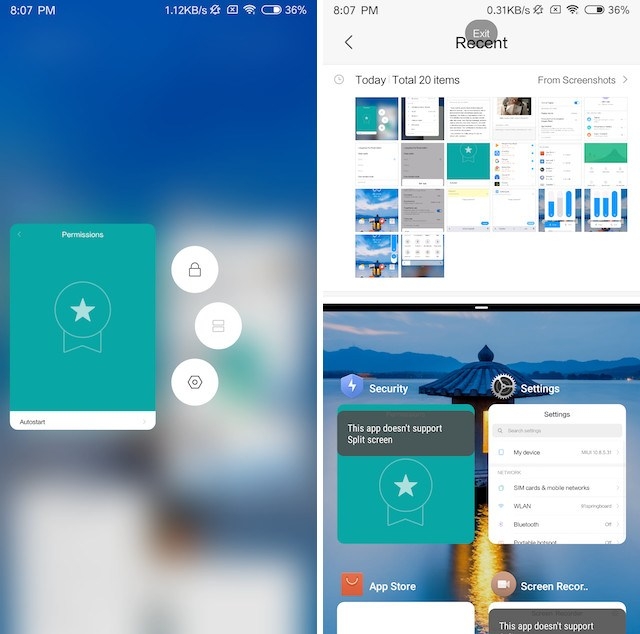
Gestures Integration
Gestures are meant to make the smartphone operation a butter smooth with new way operating. Guess what, MIUI completely did this with ease.
Our best gesture you ought to try is swiping from the left or right edge of the screen and hold a little to go back to the previous app instead of going back a page. Look below on the screenshot to get on what we are talking about.
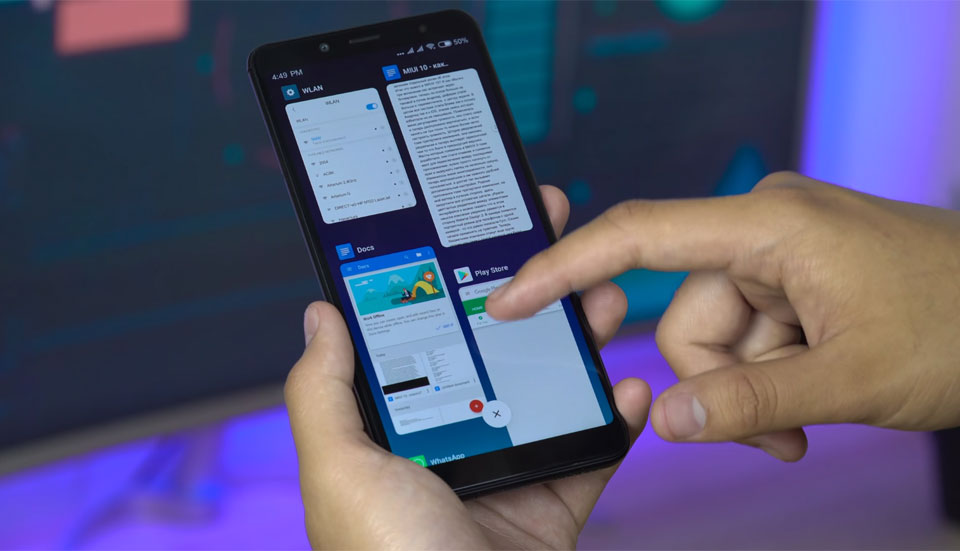
All-new “Recent”
We have been seeing the “Recent” menu for a long time now on many devices and to change the way it looks and operating was a complete challenge to the dev team. Challenge accepted, challenge completed.
The recents menu is a complete makeover with the new user interface. You swipe up and hold to access the recent menu or trigger recent the legacy way. The apps are displayed in a tiled pattern with options to scroll down to view recently opened/operated apps.
Long press on the app triggers more options such as “Lock it in the background”, “Split screen” and “application settings”. You could swipe right or left to clear from the recent. Even Google could pick one or two tricks from MIUI.

New Volume and Notification Shade
MIUI is all about integrating features that users ask for. The notification shade and volume slider menu interface was inspired by Android P and replicated to MIUI 10. The notification shade features a white background for the quick settings panel & triggering volume up/down to see the UI with white background with blue indicators indicating volume levels. This also packs a mute button at the bottom along with an action menu. Tapping on that triggers multiple options such as adjusting ringer, media, alarm volume. Also, you can set the device to silent or DND with the countdown timer. I have forgotten numerous times to turn the device back to the regular mode from DND mode. This is quality feature MIUI has gifted to users such as us.

The Picture in Picture mode (PIP)
What is PIP mode? Most of the Android 8 Vanilla users are already aware of PIP mode. PIP mode allows a user to lets you do things easily without fully switching away from the apps that we currently use. Let’s say, you watch a video on your device and suddenly you had to text; you still can continue to watch the video and reply message in PIP mode.
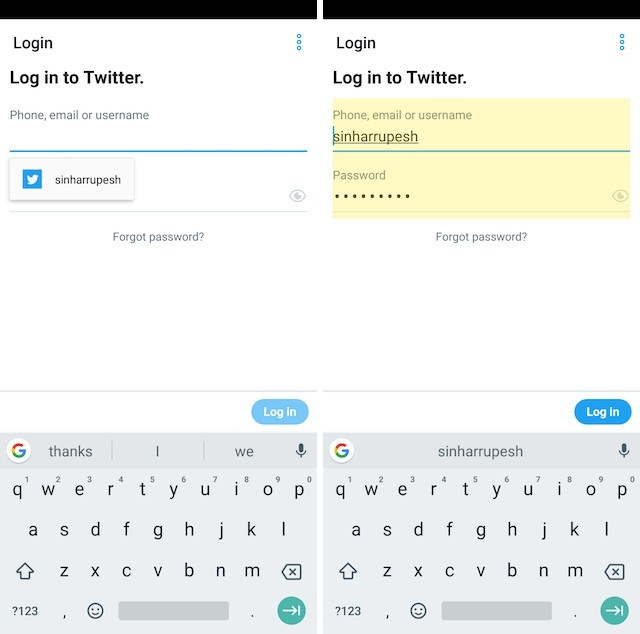
AutoFill
Finally, MIUI now comes with autofill support and now less password you need to worry about. The idea initially seeded in browser Chrome is now officially supported by MIUI 10. Autofill feature allows you to securely log in to apps without having to type passwords. The password already encrypted and stored. Each time you open the site and start to type the first character, it lists the username/password stored and you could just pick right and log in.
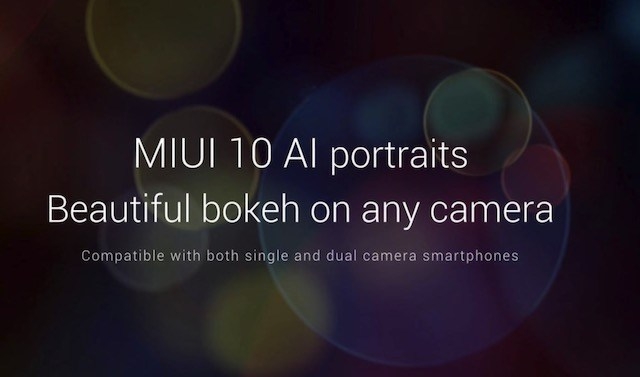
Future belongs to AI
Every device has some unique features they come with. In MIUI 10 it has packed a lot of features along with its very own AI voice assistant currently in Chinese (hope it will learn English one day). Probably you are already aware of AI preload feature which potentially reduces app load times by zero by constantly reading your usage patterns and anticipating your actions. That means, the next time you open the device, the device might open you QQi or your email app or you know what I mean. Also, there is a lovely AI Portrait mode which allows a user to take a picture with the bokeh effect.
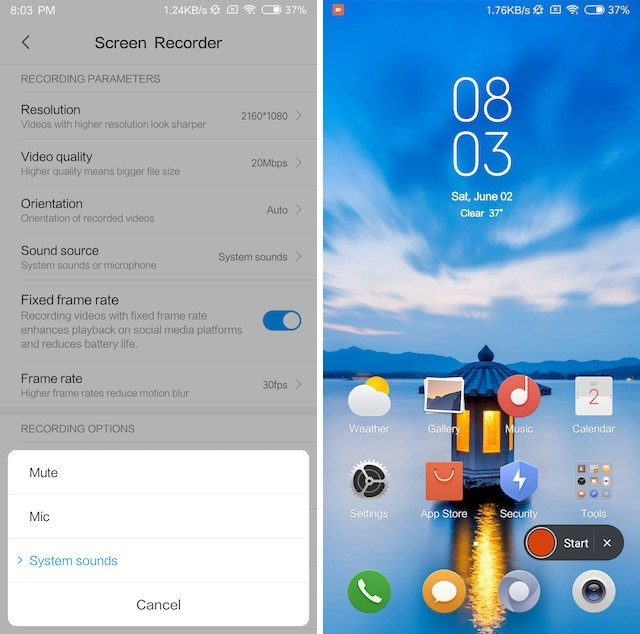
A better screen recording
Although this feature is had been inherited, MIUI 10 offers much more than simple screen recording. You can now add system sounds while recording the screen. How does this help you? For most of the tech writers/ bloggers if you want to explain a specific feature / share a game demo or share any footage to users is now very easy. This recording features 1080p resolution with video quality 6 MBPS. That means absolutely stunning video without loss.
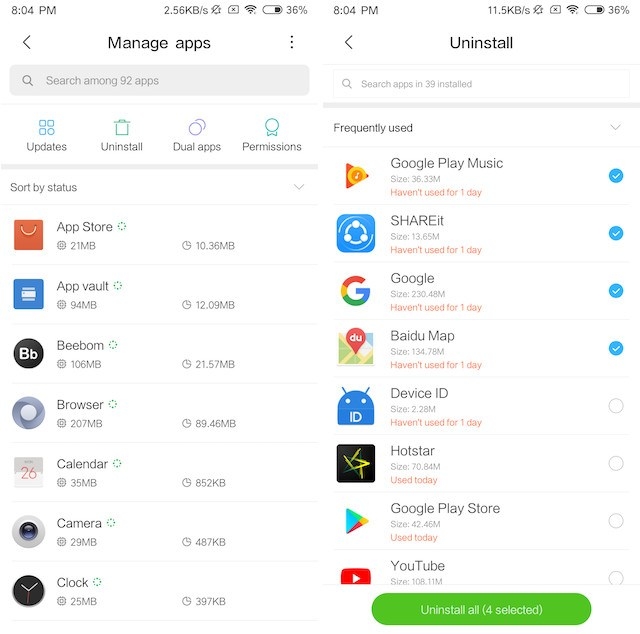
Application Management
A rich feature part of security app lets you manage all the apps in the device. This enables you to check for app updates on a regular basis, seek dual apps, validate permission of every app installed and even uninstall an app by batch with just a few taps. A handy feature for users who install/try out new apps for reviews or for a limited time.
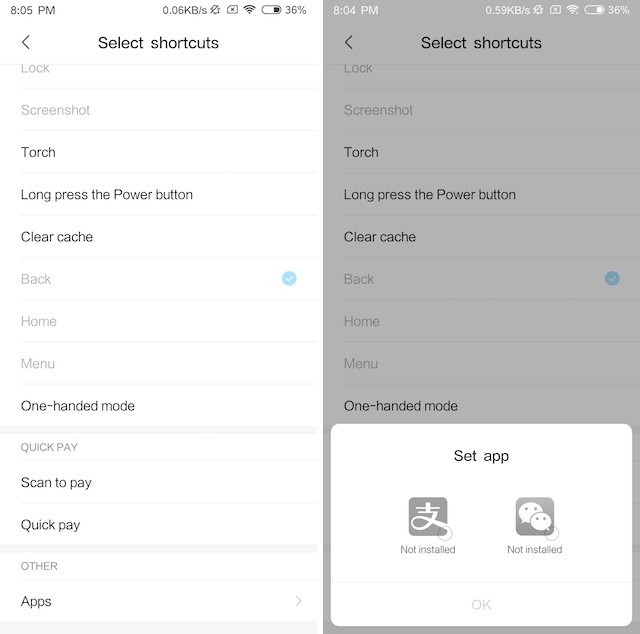
Quick pay integration with shortcuts
Who doesn’t know quick ball? This tough assistant with a combination of five unique shortcuts that user can customize also. Use the quick ball as quick launch or other feature it packs. Now with the integration of quick pay, you can now send money to friends just like that. The China ROM has integrated WeChat and AliPay and we can potentially expect the global ROM to integrate payment system which we can bank upon.
What feature did you like more? What makes MIUI a perfect fitting ROM for your device? Share your thoughts and feedback in the comments.
The images come from the Internet.










