What Is Read Mode and How to Use It in Your Mi Smartphone?
- 26.04.2016
- 33195
- Joney Tour
- 3 comments
Like to read or watch videos before going to sleep?
If you’re that type of person, then you should definitely check out the Mi reading mode.
What is it?

It’s a special mode of the Mi smartphones display, in which some parts of the display backlight spectrum are switched off.
Researchers from Harvard have shown that reading from light emitting devices just before you go to bed can lead to the deterioration of sleep quality and at the same time it will take longer for you to fall asleep. It’s all about the blue color waves which stimulate your brain and do not let you to sleep.
Mi smartphones have the Read Mode, which offers you an adaptive dynamic contrast and blue light-reducing mode for eye fatigue reducing. Blue light is the nasty light that supresses the secretion of melatonin, the hormon which helps to regulate sleep and wake cycles!
This function will allow you to filter the blue light rays.

How to enable this feature?
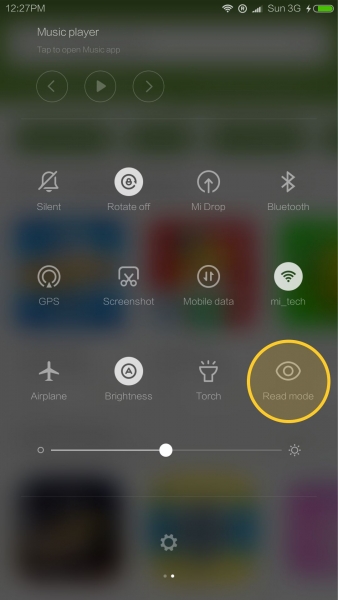
It is simply to activate the Reading Mode — just turn on the settings and notifications shutter and tap on the icon with the eye — Read Mode.
Is it possible to configure the reading mode?

Yes, you can do it — you need to go to the Settings menu mode (long tap, hold on the icon) and adjust the option according to your personal feelings.
Not all Mi smartphones support this function, at least you need to install the latest MIUI on your Xiaomi device.










