Yi 360° Home IP Camera Review
- 02.06.2017
- 1772
- Joney Tour
- Add new comment
High-quality indoor IP cameras have long become popular products in the Xiaomi ecosystem. Today we review one of the best video surveillance solutions that Yi, Xiaomi’s subsidiary company, has to offer — Yi Home 360° 1080P IP Camera.
The company says the device does not require any technical knowledge to install it, the companion app is easy to use and that is, overall, wonderful piece of tech. Well, we are here to find out if that is true.
Packaging
The cam comes in a cardboard box two sides of which are tough transparent plastic. One side of the box features a list of specifications with corresponding pictograms.
The components of the box are fairly simple: USB Type-A/MicroUSB cable, a power adapter to go with European outlets, a plastic base for wall-mounting and a user manual in different languages, including English.

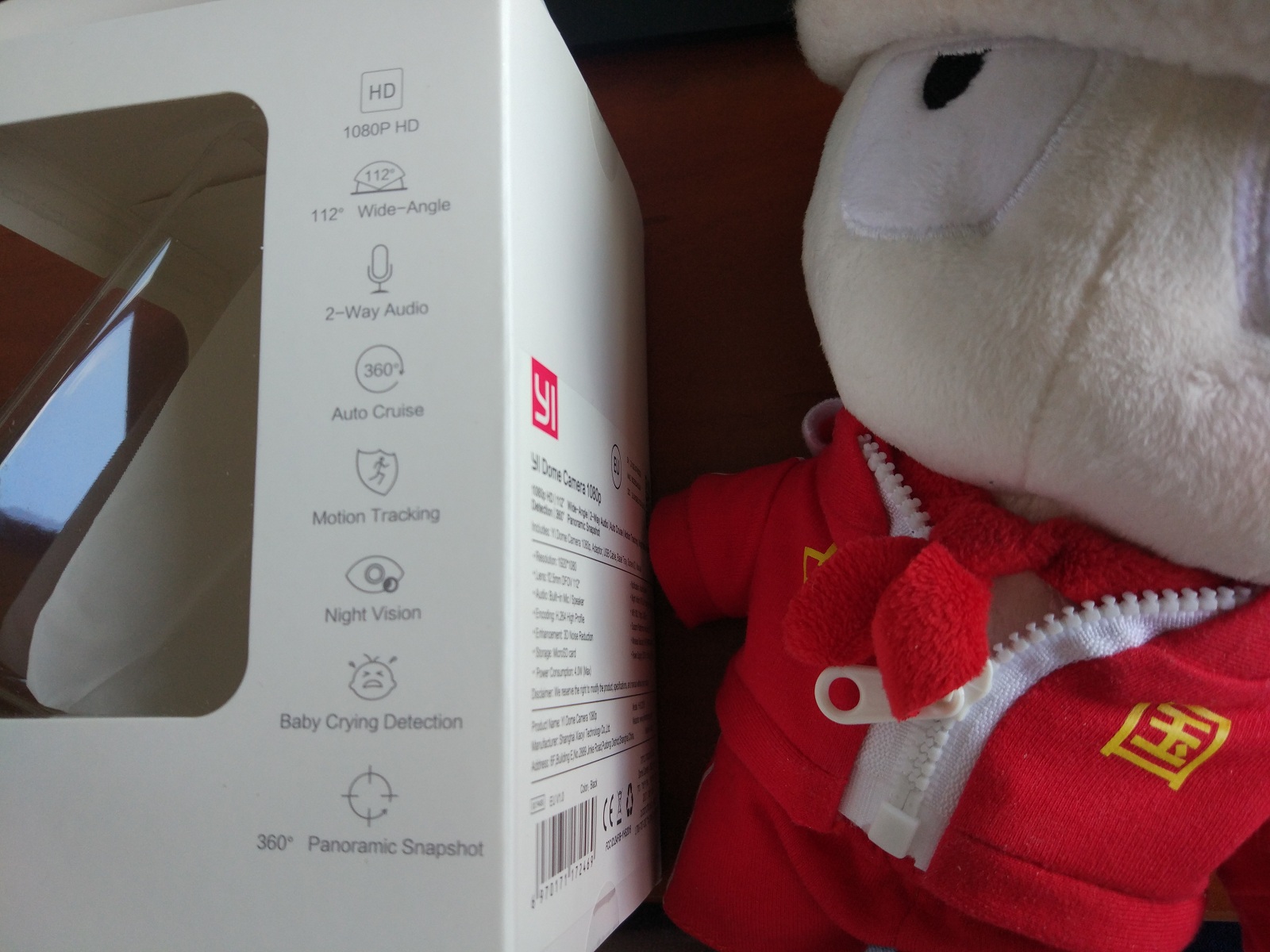

Design
Our Yi Home 360° 1080P IP Camera is completely black, but under a definite angle it looks more like metallic dark gray. We should say, it is quite a sight to see. It actually resembles the upper body of a small robot, where the standing base is its shoulders and the top section is its head. The base is rubberized and allows to prevent sliding off. On its rear, the camera has a memory card slot, a microUSB port, and a Reset button.




The camera can realize

We were able to secure it practically anywhere, including the walls and ceilings. It weighs only 230 grams and measures 110×64×93mm.
On the whole, we liked the design and would like to give it 10 out of 10.
Technical specifications
There is a lot to like about Yi Home 360° 1080P IP camera on paper:
- 1080P video recording quality;
- 112° viewing angle;
- speaker and microphone;
- motion detector;
- IR-sensor to make clear night shots;
- 0.8mm CNC — surround speakers;
- 360-degree rotation;
- LDC to correct image distortion;
- auto-cruise;
- panoramic photo support;
- baby cry monitor;
- microSD Class 4 up to 32GB;
- iOS 7.0 or Android 4.0 and above.
It offers a few interesting things in terms of video recording. The auto-cruise function is one of them. You can set the cam for an all-day monitoring or define the time when the device will automatically switch on and scan the area. Whenever motion is detected, you will immediately be informed of that in the Yi Home app.
You can also hear what is happening in the viewing area during the day or at night and conversate with people with a help of a built-in microphone.
This all-seeing eyeball is a great aid if you have babies. It is equipped with a sensitive baby cry detector but works more accurately if it is placed in the room where the kid sleeps or plays. Through the microphone, you can calm the baby down by singing or talking to him.


What it was like to use it
The device synchronized with our smartphones pretty slick. We connected the camera to a power source, then added it into the Yi Home app and followed the simple voice and text instructions. Still, two things should be kept in mind:
- Wi-Fi needs to be on, otherwise, you will not be able to sync;
- the device requires a power source to operate (electrical outlet, power bank, PC or else).
The standing base is equipped with a LED. When you are only tuning the camera the LED will flash yellow. When you complete with all the setting up and connect the device to your mobile phone the LED will flash blue.


Motion tracking worked flawlessly. If the camera picked up someone walking into the room it would look directly at him/her and record a
The video recording quality was fairly good, without any serious distortion or blur. You can zoom in on the objects using the app instrument, but it only works when you are recording a video. Photos cannot be magnified. Zoomed-in videos lost its quality a little bit, but we were still able to discern facial expressions.
The cruise was our favorite function. Have you ever watched the front loaders washing your clothes? This little cam does the same hypnotic thing to you as it rotates scanning the entire room. We had much fun watching it. It continuously rotated until someone walked into the room. It stopped and started recording a clip. When the person went out of the room or just stood still for a while the camera continued to rotate.
We have no complaints concerning speaker and microphone quality. We could hear human voices clear and distinct even if there was noise in the background. For people to be able to hear what you are saying, you need to press the microphone button in the app.

Verdict
Yi Home 360° 1080P IP camera will please Xiaomi fans for sure. It is a simple, convenient and stylish device to have in your house. You can always find a purpose for it and it will certainly make itself felt. If you have a kid or a pet to keep an eye on when you are away or if you want to scare away burglars — the presence of this camera in your house is definitely useful.











