-
Short info
Xiaomi released amplifier Wi-Fi signal.
Signal Amplifier Xiaomi Wi-Fi + routers used Xiaomi, to increase the coverage area of the signal.
Xiaomi Wi-Fi + has a very compact and very easy to use: simply connect the Wi-Fi + into the USB port of the router, and then will automatically sync, and the amplifier is ready for operation.All Comments...Latest commentsFarid 16 Dec 2016I have bought this and it works good. But my WiFi is hidden and when i connect this to wifi everybody can see my wifi name. How can i solve this problem?
stephane 29 Dec 2015Yes ! It works perfectly. A little bit long to connect (the app was not easy to find, you have to create an account and connect) but everything is ok !
Willy 22 Dec 2015basically it's working with any wifi router (I've tried Asus and ADB), you just need to download the application Mi Home, it's not in GooglePlay, just download the APK. After connect to any USB the application finds new xiaomi device in range. Just pick up your wifi network then, put the password and wait. If it goes blue you are on the right way. Probably your after 100% there will be error in app, but it doesn't matter, you can find new wifi network named with _plus in the end. Connect to it with your password and enjoy better signal. If it still green light, try to reset it with hidden button a few times. If it still green try to NOT find manually but wait till app find the device in the range. Then the LED should turn blue :) I hope this will help you
-
Full description
Signal Amplifier Xiaomi Wi-Fi + routers used Xiaomi, to increase the coverage area of the signal.

Xiaomi Wi-Fi + has a very compact and very easy to use: simply connect the Wi-Fi + into the USB port of the router, and then will automatically sync, and the amplifier is ready for operation.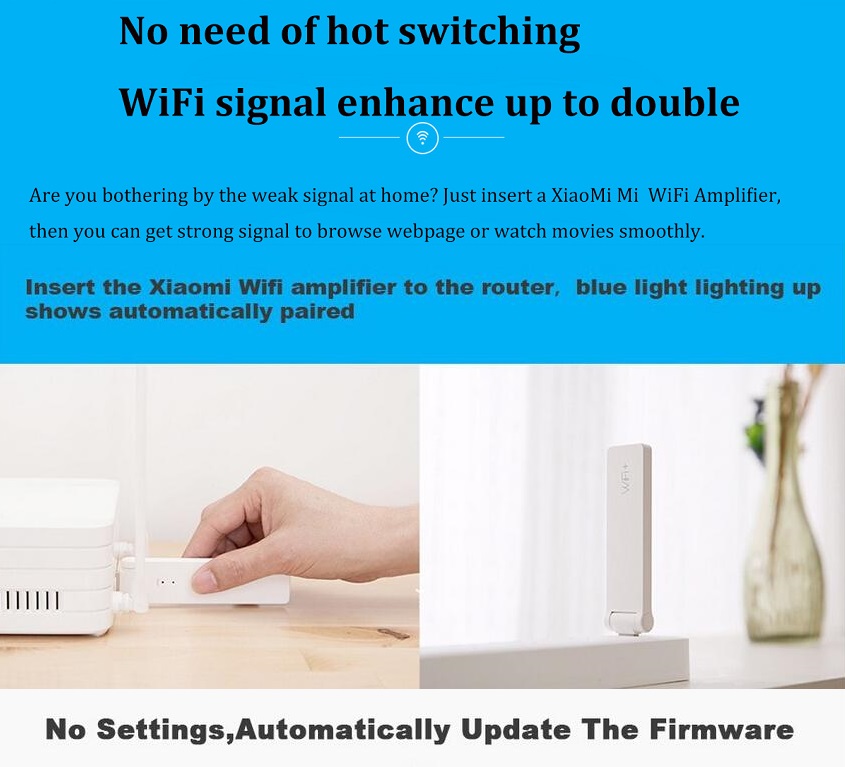
Xiaomi WiFi + is able to increase the coverage area of the signal up to two times!

Signal Amplifier Xiaomi Wi-Fi + functional, stylish and very easy to use.USB - connector can be rotated up to 180 °.
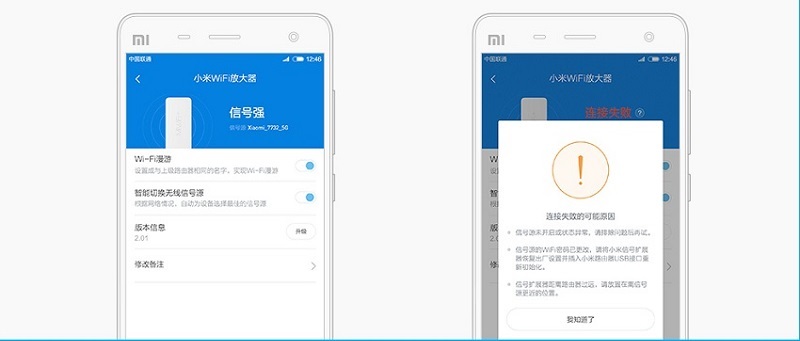


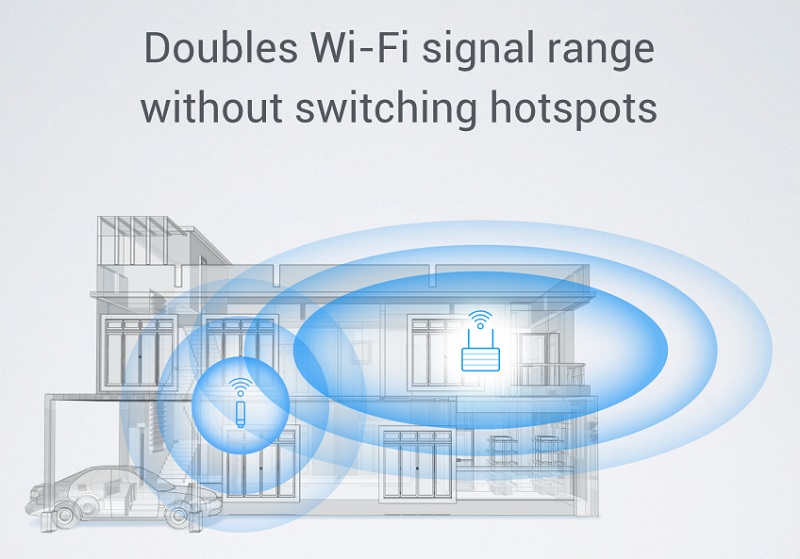

- Specifications
-
Video
-
Comments
add a commentAll commentsFarid 16 Dec 2016
I have bought this and it works good. But my WiFi is hidden and when i connect this to wifi everybody can see my wifi name. How can i solve this problem?
stephane 29 Dec 2015Yes ! It works perfectly. A little bit long to connect (the app was not easy to find, you have to create an account and connect) but everything is ok !
Willy 22 Dec 2015basically it's working with any wifi router (I've tried Asus and ADB), you just need to download the application Mi Home, it's not in GooglePlay, just download the APK. After connect to any USB the application finds new xiaomi device in range. Just pick up your wifi network then, put the password and wait. If it goes blue you are on the right way. Probably your after 100% there will be error in app, but it doesn't matter, you can find new wifi network named with _plus in the end. Connect to it with your password and enjoy better signal. If it still green light, try to reset it with hidden button a few times. If it still green try to NOT find manually but wait till app find the device in the range. Then the LED should turn blue :) I hope this will help you
Add 20 Nov 2015If you can't read Chinese don't buy it. Because it is only white plastic. I have one but never turns to blue light.
Erik 13 Nov 2015Is it possible to pair it with other than Xiaomi router?
Murthy KLN 11 Nov 2015Not able find user manual for Wifi amplifier (WiFi+).
jeremy 04 Nov 2015i have the same problem. help! router on latest firmware english!
eduardo 31 Oct 2015i bought and never turns to blue light, doesnt work..... no one place to configure, no manual , nothing , i have a plastic white

_13796_1438087236.jpg)
_13796_1438087240.jpg)
_13796_1438087240.jpg)

_13796_1438087236.jpg)
_13796_1438087240.jpg)
_13796_1438087240.jpg)